Visual Studio 2013 source map mode for the vertical scrollbar
I was playing around a bit with the Visual Studio 2013 scroll bar options, when I noticed a (too me) new section at the bottom of the options.
The thing that was new to me was the Behavior section at the bottom. More specifically what Microsoft calls map mode. Enabling map mode will turn the vertical scrollbar into a source map, i.e. it will give you an overview of your code, to help you navigate it. This is kind of like the minimap option you find in Sublime Text.

To enable this, you right-click the vertical scroll bar, then you can choose "Scroll Bar Options..." at the bottom of the context menu, or you can select Tools -> Options -> Text Editor -> All Languages -> Scroll Bars from the menu. This will bring up a bunch of customizations you can apply to the scrollbars.
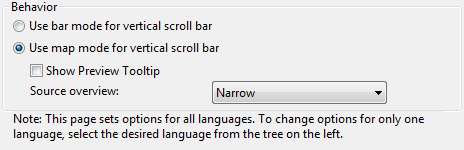
Here you see the full content of the file, with the code that is currently in view inside the black area. The white line represents the current line of the cursor. By chaning the value of the source overview dropdown, you can change how wide the source map will be.
If you also enable the Show Preview Tooltip option, you will get a small preview window when you hover the mouse for a bit over the same location in the source map. The preview will show the code at the current mouse cursor position, helping you make sure you are at the right place in your code, before navigating.
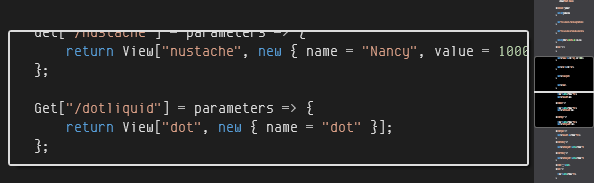
Still not sure if I like it or not, but I am going to leave it on for a while and see if I grow to like or hate it.